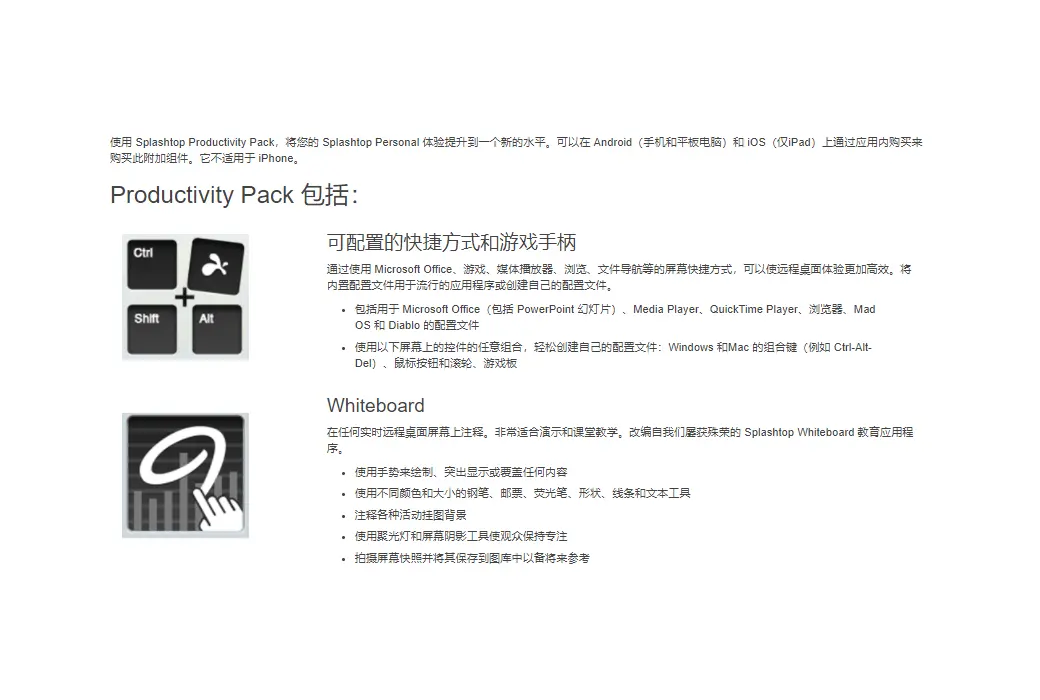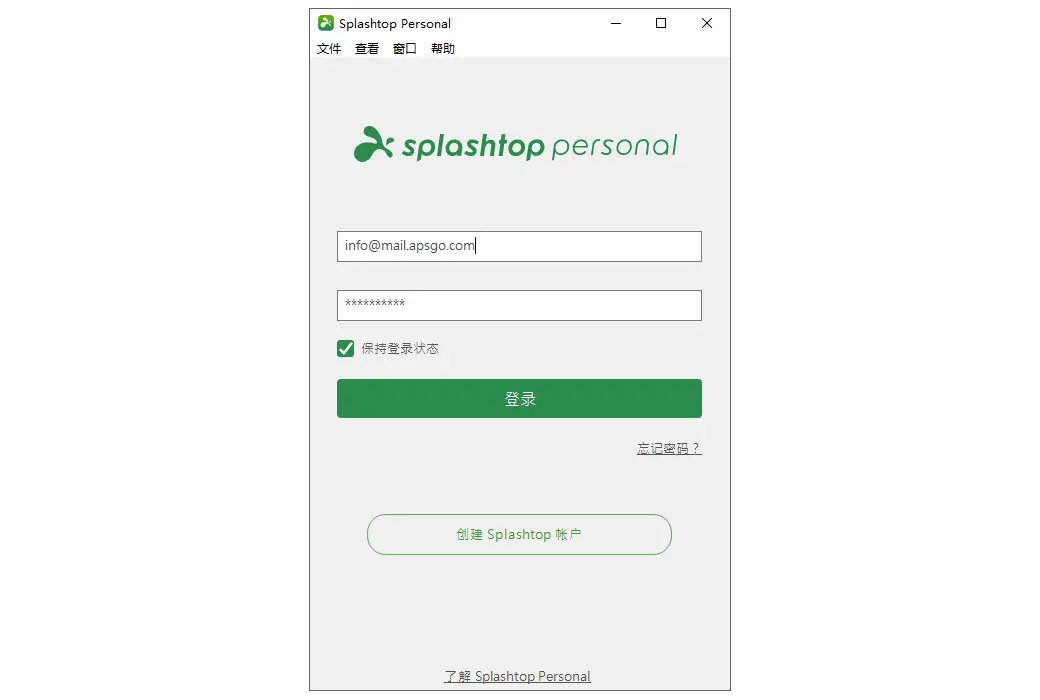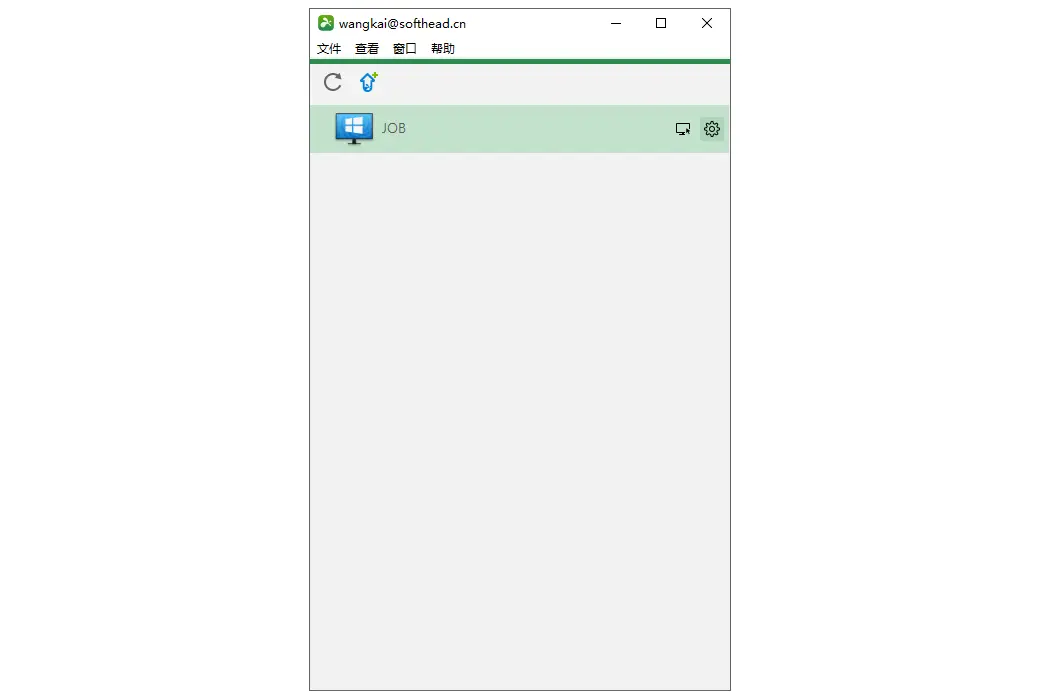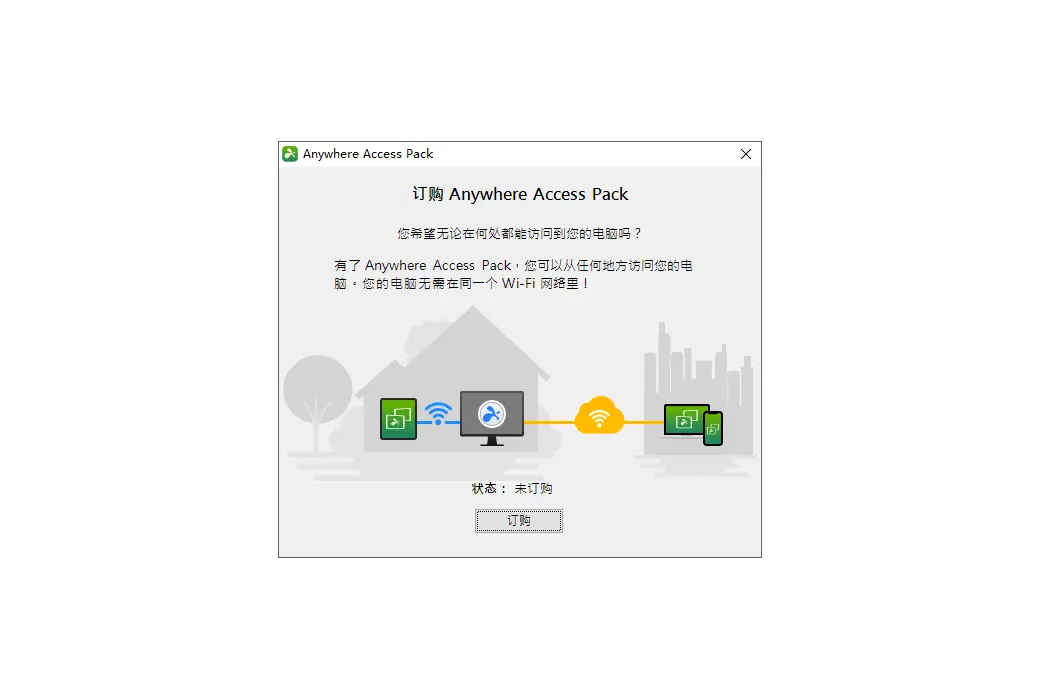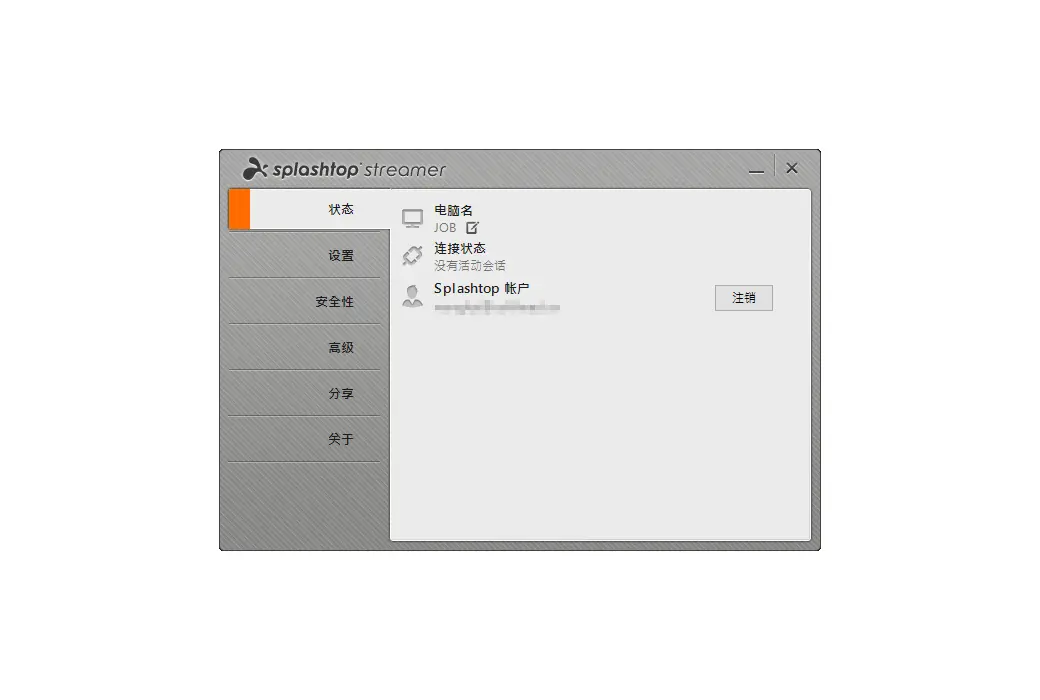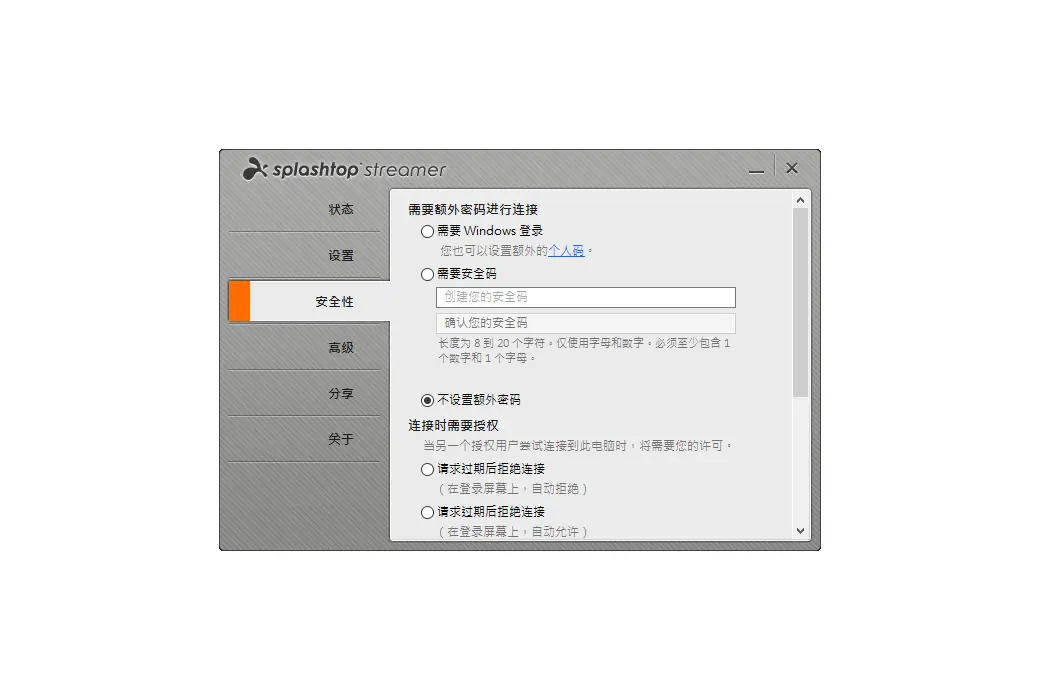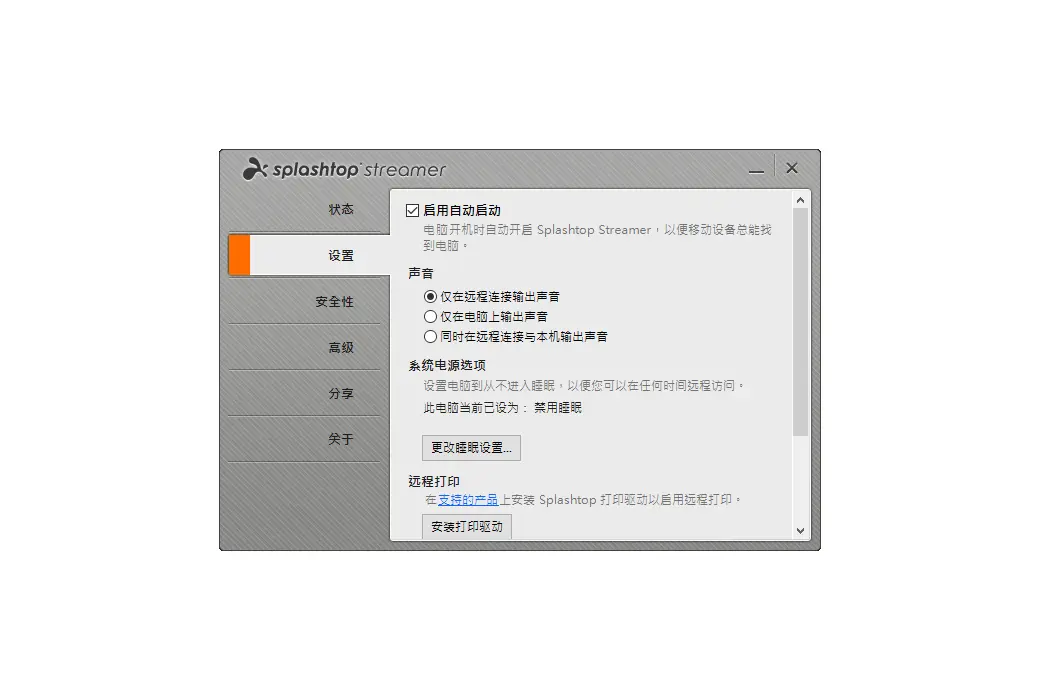You haven't signed in yet, you can have a better experience after signing in
 Splashtop Personal Desktop and Mobile Remote Control Software
Splashtop Personal Desktop and Mobile Remote Control Software

Activity Rules
1、Activity time:{{ info.groupon.start_at }} ~ {{ info.groupon.end_at }}。
1、Activity time:cease when sold out。
2、Validity period of the Group Buying:{{ info.groupon.expire_days * 24 }} hours。
3、Number of Group Buying:{{ info.groupon.need_count }}x。
Please Pay Attention
1、Teamwork process: Join/initiate a Group Buying and make a successful payment - Within the validity period, the number of team members meets the activity requirements - Group Buying succeeded!
2、If the number of participants cannot be met within the valid period, the group will fail, and the paid amount will be refunded in the original way.
3、The number of people required and the time of the event may vary among different products. Please pay attention to the rules of the event.
A simpler and faster way to remotely access Mac or Windows PC from a tablet, smartphone, or another computer.
Free access to home computers from a comfortable sofa or bedroom with Splashtop Personal * on the local network.
By subscribing to Anywhere Access Pack, Splashtop can be used from anywhere on the internet.
High performance
High performance viewing and controlling an unmanned computer from another device, as if sitting in front of a remote computer! High performance makes Splashtop an even more outstanding remote desktop software. Enjoy high-definition audio and video streams in real-time.
Access everything
Access all applications, files, videos, and music on the computer. View and edit Microsoft Office and PDF files. Use Chrome, IE, and Firefox with full Flash and Java support to browse the web. Play graphics intensive PC and Mac games. Enjoy the entire video and music library. And more!
Wide range of device support
Access Mac and Windows computers from almost any mobile device or computer. Splashtop Personal works on multiple operating systems.
Download Splashtop Personal for iOS devices, Android, Kindle Fire, Windows tablets, Windows phones, and Mac or Windows PCs.
Non-commercial use
Splashtop Personal is for non-commercial use only and can access up to 5 computers. If you will be working with Splashtop, please use Splashtop Business. Splashtop Business includes commercial license, access from any location, labeling, access to 10 computers, file transfer, remote printing, email/phone support, and more.
Simple setting
In less than 5 minutes, you can access your Mac or Windows PC from another device.
- Download the Splashtop Personal app on your mobile device or computer for remote access.
- Download Splashtop Streamer to the Mac or Windows PC you want to access remotely.
- Create a Splashtop account and log in in in two places.
Please note that:
The personal version of Splashtop Business Access has removed some features that may not be needed by individual users. The specific details are as follows:
File transfer (including drag and drop) (I think we usually use WeChat and QQ to transfer documents)remote printingchatRemote wake-upRemote RebootSession recordingShare desktop through network linkTrue support for many to many displaysTwo users can access the same computer simultaneouslyAccessing from the browser using Chrome appMulti user management
If you need the above functions, please check them outSplashtop Business Access edition.

Official website:https://www.splashtop.cn/cn/personal
Download Center:https://splashtop-personal.apsgo.cn
Backup Download:N/A
Delivery time:Manual online processing of orders
Operating platform:Windows、macOS、Android、iOS
Interface language:Supports Chinese interface display, with multiple languages available.
Update instructions:Use and free software updates during the subscription period.
Pre purchase trial:7-day free trial.
How to receive the goods:After purchase, the activation information will be sent via email to the email address at the time of placing the order.
Number of devices:There are no restrictions on the control end devices, and authorization comes with the account. You can add 5 controlled end devices (Windows or macOS) to your own account.
Replacing the computer:Uninstall the original computer and activate the new computer.
Activation guidance:https://apsgo.com/store/product/splashtop-personal#faq
Special instructions:This product is for individual household users. Please be sure to register and use a non corporate email! Otherwise, the account may be banned.
reference material:https://www.splashtop.cn/cn/personal

Any question
{{ app.qa.openQa.Q.title }}